Creating a stylish, feature-rich, user-friendly and attractive website is a cherished dream for almost every website promoter or blogger.
After all, a richly designed, beautiful, and user-friendly website has all the potential to attract and retain visitors. You very well know that you need a powerful website in order to build and run a successful online business model.
If you are among those who wish to create such a website, then we have a fabulous solution for you.
Well, you can use IM-Creator – The Highly Powerful, DIY free site builder Tool; so as to create a stylish, feature-rich, attractive and user-friendly website and that too in a simple, easy, and the cost-effective way.
Though you can find many website building tools over the Internet, the irony of the situation is that most of them are pretty complicated and confusing to use. They come with hideous templates and offer many designing restrictions too. You simply end up wasting your time and effort by using such online website building software.
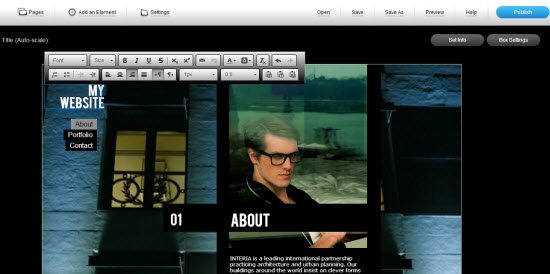
However, in IM-Creator you would not find any of these drawbacks. In fact, IM-Creator is designed to be a simple, effective, easy-to-use, feature-rich and of course affordable online solution for building a website. It offers such powerful features and functionalities that you would prefer to use it instead of hiring the services of a renowned website designer.
Moreover, with IM-Creator it is possible to start building a website instantly as it provides the facility of free sign-up. Using IM-Creator you can easily create a beautiful and feature-rich website from scratch.
You don’t require any programming skills to work with IM-Creator. It has a Drag and Drop editor with which it carries out HTML creation. You can choose a design or can even create a new one. IM-Creator even provides a vast collection of beautiful templates. It comes with an easy-to-use interface which makes it extremely simple to create a website from scratch. You are given a blank page with a set of website creation buttons in the form of a navigation menu. It provides ‘Add an Element’ button, ‘Settings” and as well as ‘Pages’ button.
Using ‘Pages’ button, you can add web pages. With ‘Add an Element’ button you get to add elements like picture, slideshow, paragraph, video, title, gallery, etc. The ‘Settings” button help you to perform tasks like page color & size, SEO, backgrounds, presets, etc.
Let us take an example to show the usability of IM-Creator. Clicking on the Picture button will show a photograph in the canvas. It lets you resize the picture, and you can even drag the picture in your preferred location of the page or canvas. When you click on the photograph, you can do several other functions such as crop it, replace it, do social settings, set info, as well as also do several advance functions too.
All-in-all, IM-Creator makes it thoroughly easy to create, update, maintain, and promote a website it also support HTML5. It also offers affordable pricing for domain, hosting, and email. IM-Creator comes as a simple, powerful and yet cost effective tool for creating a professional and feature-rich website. With IM-Creator, you would certainly enjoy creating a website.