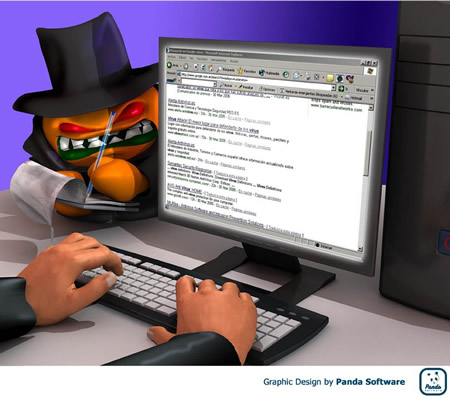Protection of your computer system from the malicious content has become the most important and difficult task these days. You will not even get a fraction of hint from where any virus, Trojan, spyware or other malicious and troublesome content that entered your PC and is harming your computer. So to protect your system from the harm you must detect these contents and remove them from your PC.
But considering all these virus, malwares, Trojans, etc under the same category can be a wrong. Every object has its different function and harms your system in different manner. A virus propagates in to other files through affixing itself in to computer. Earthworm has an ability to duplicate as well as sends itself in to other computer through e-mail.
While Spyware will not spread into other file, not really transmit itself in to other computer, but it fools a user to obtain this in to computer or by a space of internet browser. It will not harm any file or corrupt that but will silently operate your system on its own. It spies your system obscurely and silently and performs the task automatically. Like it can open the web cam of your system from inside and you will not be able to recognize that your camera is open. Or can perform such tasks automatically which can be harmful for your PC.
But the major question that arises is how to remove these Spywares? How to protect your system from these spywares? This often becomes tricky and difficult. Removing spyware manually is very difficult because these are hidden inside very deeply and finding them to remove is very tough. But there are many softwares and security programs that scan your computer very deeply to search for the malicious contents.
There are specific spywares and antivirus programs which protect your system form spywares. You can install these softwares on your system. There are some free as well as paid software. The list of popular anti-spywares is given below:
Spyware Doctor: Click to download
Xoftspyse: Click to download
Spywareterminator: click to download
Microsoft Security Essential: click to download