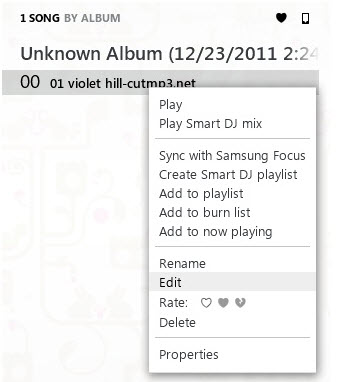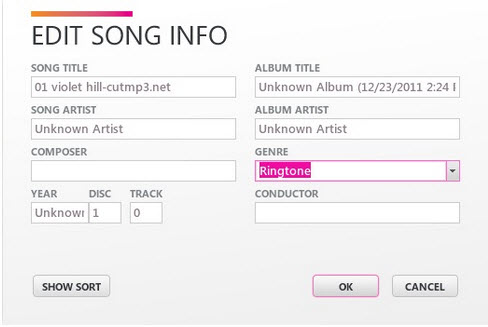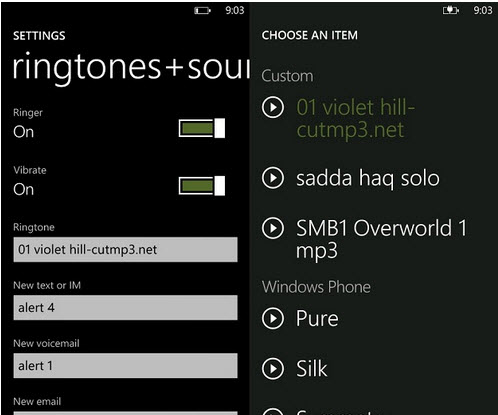You love Window phone because of surprising easy-to-use interface and an advanced mobile phone OS from Microsoft. Now it just got better with its new recent update of 7.5 Mango. Microsoft said it has added more than 500 new features to its new update but what is the advantage since you are not able to set ringtone from your Zune Music Library in Windows Phone 7 and now with Windows Phone 7.5 you can set your custom ringtone but not from your Zune Music Library ringtones will be added to your ‘ringtones+sounds’ section in your settings.
Microsoft Claims that it added more than 500 features in Windows Phone 7.5 (Mango Update) over its past phone OS Windows Phone 7 so we have compared the both but we are not able to find these many changes and yes there are some improvement like multitasking, hardware accelerators, Gyro and instant resume are just a few examples of the true awesomeness Mango Update but it’s just look like that they have added 500 new features.
What is required?
• Ringtones supports Mp3 and WMA formats only.
• Duration must be less than 40 Sec
• Size must be less than 1 MB
• You have Zune Software to Sync your Ringtone
If you have the ringtones files which fulfill the above constrains then that is good you are ready to set them as a ringtone after going through the following process and if you don’t have just convert it from any convertor or ringtone maker software (widely available for free on the internet).
How to Sync Ringtones Files to your Phone:
Step 1: Import Ringtones Files to the Zune from your computer. (Same as you import Music to Zune) or Just simply Drag-and-Drop the Ringtones files to Zune.
Step 2: Select the Ringtone File Right Click on it and select ‘Edit’ option and a window will pop-up where you can edit the metadata of the file.
Step 3: In metadata window change the ‘Genre’ of the selected to ‘Ringtone’ and press OK now you are done.
Step 4: Now Sync those selected Ringtones files to your Phone and these Ringtone files will be available in the ‘ringtones+sounds’ in the settings for your phone.