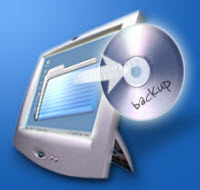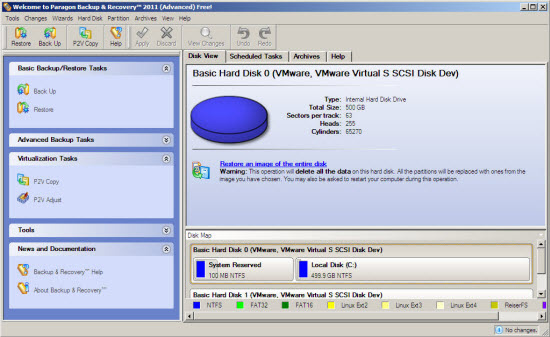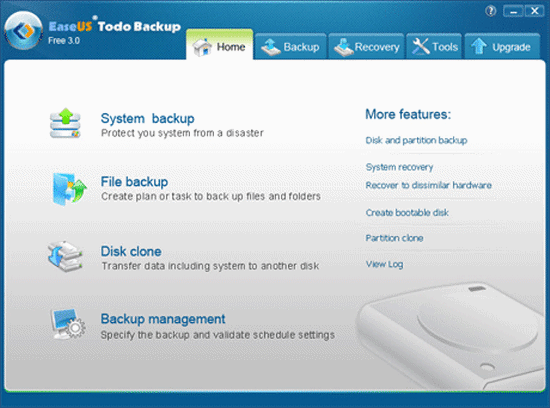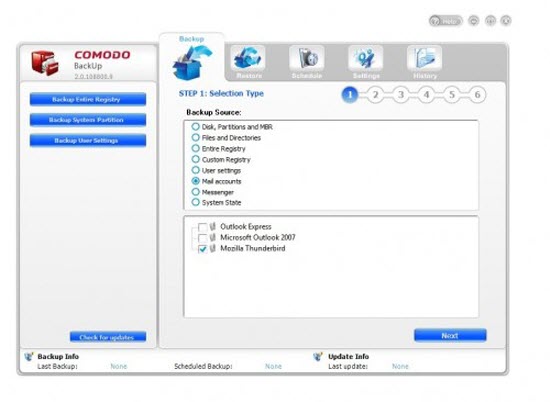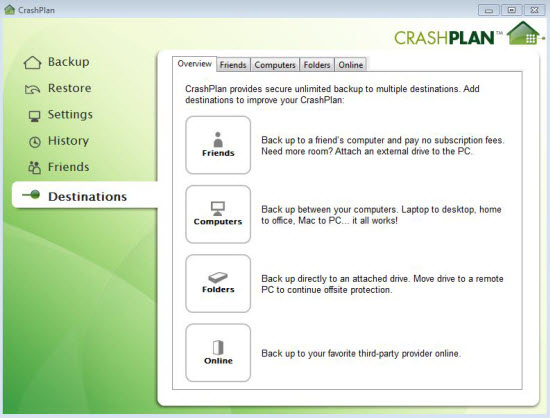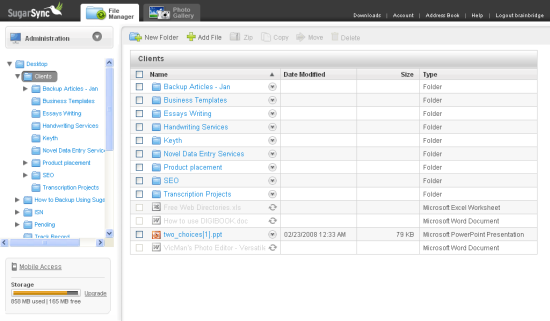In this world of fast internet one of the biggest problems which we face is the loss of the data which occurs quite often. The best remedy is to have our backup of data i.e. copying of data which may be used to restore the original even after a data loss.
We all know the problems which a lost data can create. Whether for businesses or individuals the consequences of data loss can be calamitous, from the loss of critical business databases to the deletion of your family photo album.
So to protect your data you need a copy of that stored somewhere else so that even the system crashes or file gets corrupted you will not lose it permanently. There are various methods of taking backup of your data like in external hard drives, pen drive, CDs, etc. But to do it regularly becomes tedious and time taking.
There are some software available over the internet that regularly keeps back up of your data automatically and quietly and store them at different places. Some are free while some asks for money. So to reduce your trouble we have listed 5 best FREE data recovery and backup software’s and hope you will like them.
5 Data Backup Software
1. Paragon Backup Software
Paragon is a FREE backup and recovery software developed by 17 year old Paragon Software Group (PSG). It protects your data, operating system, softwares and drivers with the customization of selecting recovery area. Moreover you can decide the time of the backup and even the location of where to store the backup.
BackUp Features: You can keep backup to FTP servers with high level of system and data protection and can place a backup image to a special secured hidden place on the hard disk called the Backup Capsule that has an independent system layout (e.g. a separate partition) and will stay operable even the active file system gets damaged.
Recovery features: You can restore an entire disk or separate partitions image and can shrink the data to restore a backup amount of actual data of the image and can create bootable USB Flash drive, CD or DVD to recover your PC on demand.
2. EaseUS ToDo Backup
EaseUS Todo Backup, is the world’s first all-in-one backup & system disaster recovery software. It performs many tasks like hard disk image, file backup, disaster recovery and disk clone for home & home office users to completely protect system and data in case of accident file deletion, virus attack, and hardware failure. It is a FREE software and does not require rebooting system after program installed.
It gives you the full back up your system security in just one click including the operating system and installed applications without interrupting your work to get the system up in time after crash and also restores the system during hardware replacement in very quick time. It also has features like incremental backup and differential backup and the scheduling of backup can also be done easily.
3. Comodo Backup
Comodo Backup is a free, simple to use backup software which allows you to create, schedule and run your own backups. It is a powerful backup tool which can be virtually set and forget. It reliably copies your files to a safe place and keeps track of the changes made to those files.
You can easily send backup to local, network, virtual, FTP drive or online storage and can schedule the backups according to your timetable. Its interactive interface also allows you to create customized backups routines with a range of filters and macros within no time. The online backup facility allows you to access your data remotely and also safely.
4. Crash Plan
CrashPlan is a FREE backup software developed by About Code 42 Company marking its place since 2001. It gives multiple storage of backup at multiple locations making proving to be a truly faithful.
CrashPlan works on the concept of onsite as well offsite backup thus also giving back up to computers belonging to your network of friends or family in addition to using your own computers and external drives for onsite backup. CrashPlan is multiplatform supported software and works on all your computers, so you don’t have to worry about compatibility either. Apart from this, it is also secured as CrashPlan’s enterprise-grade performs 128-bit encryption which secures your files at the source, even before they’re backed up. So only you can access your files.
5. Sugar Sync
Sugar Sync provides FREE online backup, free file synchronization and free file sharing. You get 5 GB of space over the internet to back up your data for FREE and automatically sync files across multiple computers and devices.
SugarSync also performs automatic backing up of data to your personal cloud in the background without interrupting you. It also provide Mobile accessibility through the phone app. The data that you store online is totally secured and protected uses TLS (SSL 3.3) encryption technique. With the online storage of data you can access the data remotely and from anywhere you go.