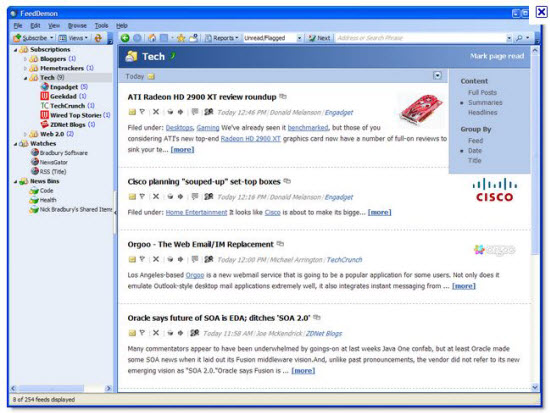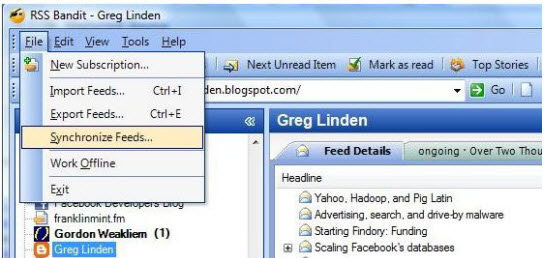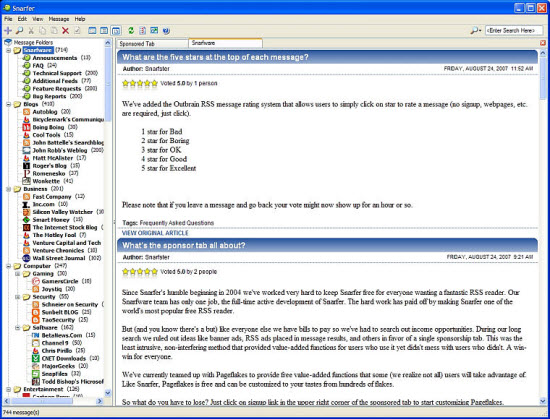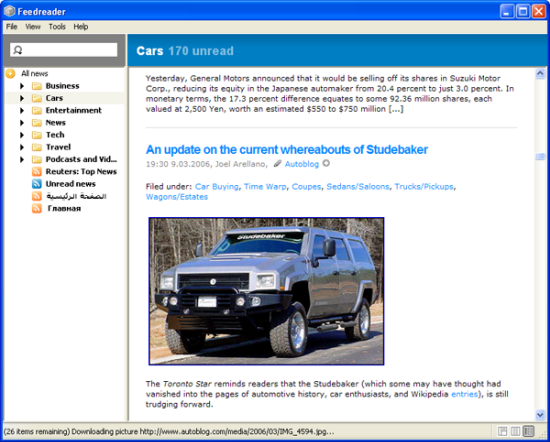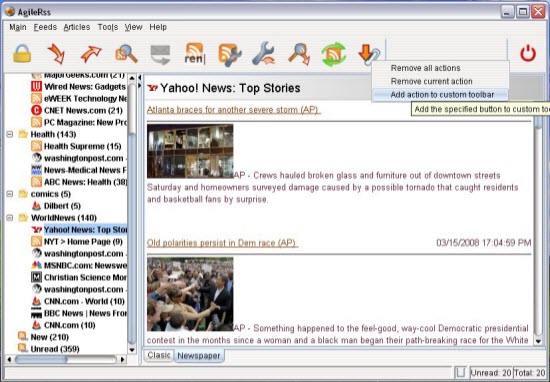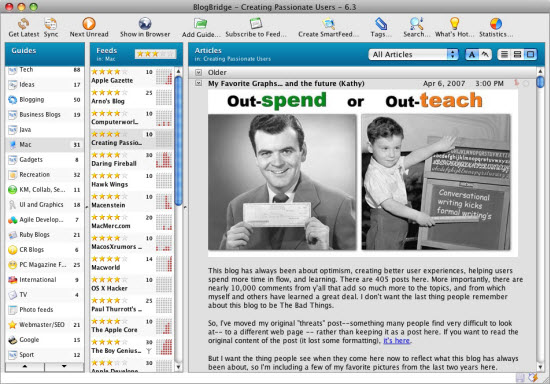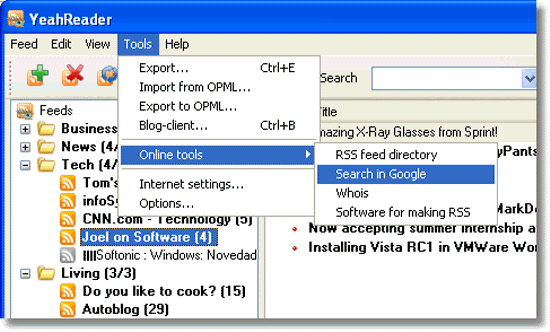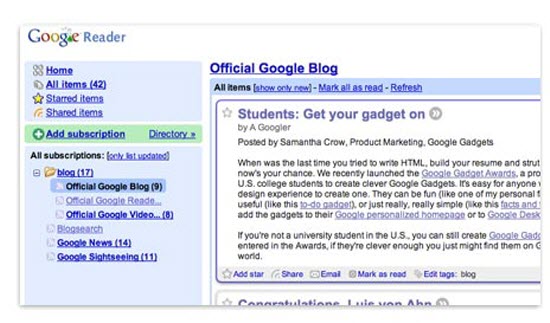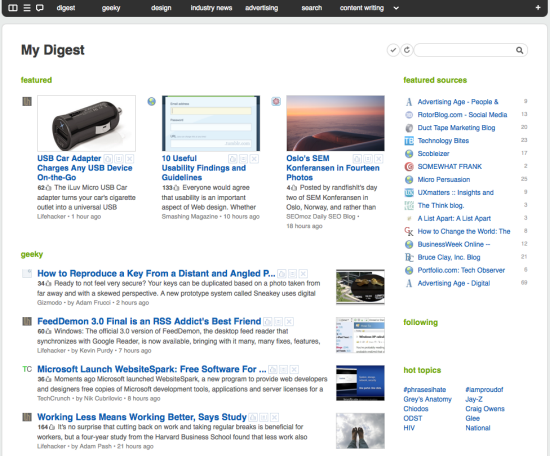In this swift changing technology, in order to compete and to keep your knowledge upto date you always need to get the latest information or news. To gather latest updates or news from every part of the world is quite a difficult task, so to make your task easy and effortless RSS feeds are there and with RSS Reader you can read feed on your desktop.
RSS (Really simple syndication): It is a family of web feed formats used to publish frequently updated works—such as blog entries, news headlines, audio, and video—in a standardized format. RSS feeds benefit publishers by letting them syndicate content automatically.
So to read these RSS feeds user needs a software called an “RSS Reader“, “feed reader”, or “aggregator”, which can be web-based, desktop-based, or mobile-device-based. The user subscribes to a feed by entering into the reader the feed’s URL or by clicking a feed icon in a web browser that initiates the subscription process.
In this presentation you will find the best RSS Reader which are available for free. You can easily download them in your system and remain connected to the world.
10 Best RSS Reader Software
1. FeedDemon RSS Reader
Whether you are at home, your office, or anywhere else just keep your feeds, tags and shared items synched between locations with this FeedDemon reader.
FeedDemon is the most popular RSS reader for Windows, with an easy-to-use interface that makes it a snap to stay informed with the latest news and information. It directly synchronizes with Google Reader.
It has features like: Sharing- which lets your friends to subscribe to your favorite articles in a simple single-click, Tagging- Assigning your own keywords to items thus making it easy to classify and locate articles you’ve previously read, keeping track of keywords that appear in any feed you’re subscribed to, alerting you when your keywords appear in any feed, regardless of whether you’re subscribed to it and the most important is that it automatically download audio files and copy them to your iPod or other media device. Presence of all such features makes FeedDemon the most popular RSS reader.
2. RSS BANDIT
RSS Bandit is an RSS and Atom reader written with the .NET Framework. This RSS reader works with Google Reader, Facebook and Newsgator.
Its features include the ability to view news items in customizable newspaper format, the ability to synchronize the read and unread state of the application across multiple computers via Google Reader and NewsGator Online. It can also download podcasts automatically based on your settings. Whenever a new podcast becomes available in your subscribed feed, it will download that. It also has the functionality of changing the Font Size on the Reading Pane.
Other features include the ability to expire items so they get deleted after a certain amount of days, fine grained control of how often items are downloaded, support for password protected feeds, reduced bandwidth consumption by using HTTP conditional GETs and GZIP encoding and search folders.
3. Snarfer RSS Reader
Snarfer RSS reader is a simple, easy and unique RSS reader that will devour your RSS and Atom feeds. It has an uncomplicated, uncluttered interface following a generic app design of left-side listed entries with a right-side preview pane.
This RSS reader contains no fluff, no wasted motion, no ‘required’ software like .NET or toolbars, and best of all Snarfer is free. You just copy a feed link in your browser and switch to Snarfer, and you’ll find the program has already entered the link from the clipboard into your add-feed dialog. This free RSS reader comes with an explorer like structure to organize your feeds. Easily discover and manage all your feeds.
4. RSS OWL
RSSOwl is a free and powerful RSS reader. RSSOwl lets you gather, organize and search news in a convenient, easy to use interface with endless flexibility.
This RSS reader is kept constantly updated, with an active development team. It is platform-independent, and can be used in Windows, Mac, and Linux. It is available in more 6 languages. You can display news feeds side by side in multiple tabs. It also has an embedded Browser to open the full content of news entry from the originating web site.Besides all other features News Filters are the most powerful feature in RSSOwl.
5. FeedReader RSS Reader
Feedreader is a free RSS reader solution that provides robust, state-of-the-art features in an intuitive, user-friendly environment. Feedreader offers advanced, cutting-edge capabilities, including the most comprehensive podcasting support available today, it also has a unique smartfeed technology that puts the information you need right at your fingertips. It also provides users with a seamless and convenient experience – without the need for advanced technical knowledge – by delivering the broadest range of features through a simple, easy-to-use interface. Feedreader RSS Reader also Control all graphical elements within the solution interface, including fonts and font sizes, colors (with gradients and backgrounds), icons, and minibrowser stylesheets.
6. Agile RSS
Agile RSS is a desktop RSS reader that is able to display any RSS, ATOM, and XML news feed. It also allows you to keep up-to-date with all your preferred sources of information that support the RSS protocol It is an Internet syndication and aggregation software, that runs on any java enabled operating system. AgileRss software application is dedicated to the task of managing the subscriptions, monitoring and syndicated content of any user. This RSS Reader also provides a consolidated view of the content in a single browser display or desktop application.
7. BlogBridge
BlockBridge is a free and open source RSS reader that runs on Windows, Mac, and Linux. It is designed for people who need to follow many blogs and RSS feeds.
Blogbridge lets you to stay up to-the-minute on what you need to know–whether that’s the latest in aerospace, encryption, eBay auctions, celebrity gossip, movie deals, or stock prices. If you need to follow specific topics in computer science or law, or trends in art or real estate then Blogbridge can help you stay on top of your discipline and interests and actually give you a competitive advantage. You can keep up with the avalanche of information coming at you from the web over feeds of all sorts. You can read, sort, filter, subset, display, tag, and even re-publish using BlogBridge and the affiliated BlogBridge Service. It is especially optimized to keep track of hundreds of feeds.
8. Yeah Reader
YeahReader is a completely free RSS Reader, newsfeed aggregator, and blog client. It provides all basic RSS reader functionality such as a convenient newsfeed updating system, proxy support and pop-up update notification. Moreover YeahReader include features like as built-in blog client that will allow you to quickly write messages to your Blogger, WordPress, LiveJournal or Delicious blog, OPML import/export, ability to export data from RSS feeds into HTML, CSV or JS format, multi-language support, ‘smart’ interface and many others. Although quite functional, YeahReader RSS reader is one of the easiest newsreaders for use.
9. Google reader
Google Reader is a web-based RSS reader and Atom news feeds.
It is a simple yet very usable and flexible reader. You can even share items easily right from within Google Reader. You can group and read your subscriptions using free labels. Google Reader allows you to tag, sort and organize individual items using labels, its sensible keyboard shortcuts makes navigating Google Reader very fast and instant. It also lets you label feeds and items freely and for comprehensive grouping and organization.
10. Feedly RSS Reader
Feedly is a simple and elegant RSS reader and can easily share the content of your favorite sites. It’s a multi-platform reader smoothly working on all browsers like chrome, Mozilla and other platforms like Android and Apple. You can personalize it with your favorite sources. The “what’s new” and the “cover page” feature helps you to satisfy your appetite for learning and enjoying the web by delivering, in one place, the best content from your favorite websites. Feedly enriches the content you are reading with useful tools and help you connect with some of the other users who have recommended the same content – so that you can see what feeds their minds and may be discover new sources you did not know about!
These are some of the popular RSS reader. Which RSS reader you use?