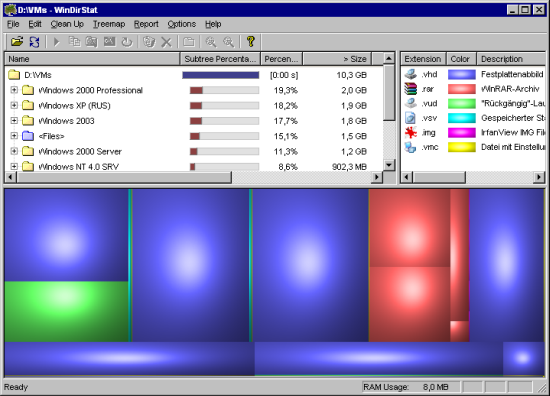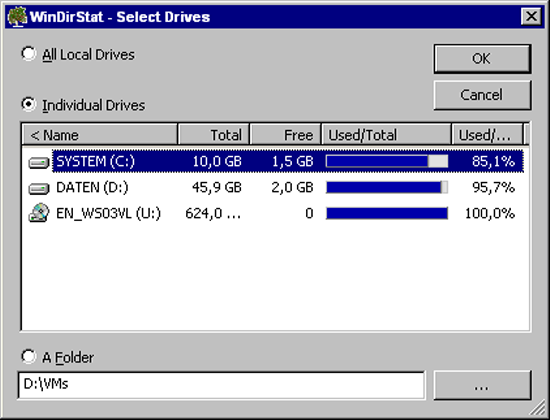If you’re short on disk space on your PC and want to further install some application and not able to easily find from where you can free the space then don’t worry use the software WinDirStat. WinDirStat is a disk usage statistics viewer and cleanup tool for Microsoft Windows.
It shows the directory list in a tree view format of the Windows Explorer sorted by file/subtree size.
The first scan takes a quite long time to show up the details. It reads the whole directory tree once and then presents it in three useful views:
The directory list, which resembles the tree view of the Windows Explorer but is sorted by file/subtree size
The treemap, which shows the whole contents of the directory tree straight away
The extension list, which serves as a legend and shows statistics about the file types
WinDirStat presents the informative visual display of your hard-drive usage and also analyze your local devices. The tree view shows the usage of disk by different files and it represents them in different color bands displayed in a rainbow of colors. The software assigns colors to each file type, such as MP3, ZIP, EXE, JPG, AVI and so on. By default it follow a definite color pattern, the files that take up the most space are colored blue, the second heftiest are red, and the third largest green.
The picture representation makes it easy to identify files on your computer. If you see a large block, it would be a large file. If you clicked on the large block, its file information will come up, showing you when it was created, how big it is, its location, etc.
By using WinDirStat you can free your disk space more easily and quickly according to your choice. As it depicts different files in proper tree format you can identify and decide easily which file needs to be deleted. WinDirStat is loaded with features for managing your files, such as the ability to automatically delete files without even bothering with the Recycle Bin. WinDirStat is currently available in 12 languages and provides much functionality and on using it practically you will find the importance of the software.