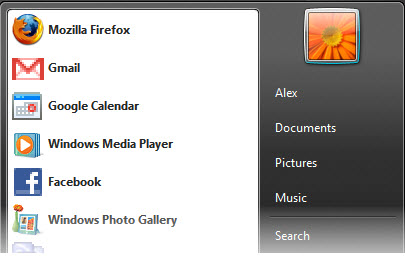Want to access Facebook, Twitter, etc. directly from the desktop or are you tired of entering the URLs and website names again and again? There is a way which can convert the website into application to access directly without opening the browser. Prism, a project by Mozillalabs offers you the above functionality that too in few clicks.
Prism is basically freeware application software that lets users split web applications out of their browser and run them directly on their desktop. The advancements in web technology now allow you to directly access the Gmail, Facebook and Google Docs, etc. The application is available for Windows and Macintosh O.S.
As web browsers, which were originally designed for reading documents, now becomes overloaded with the heavy use of opening many websites simultaneously applications. So sometimes it becomes frustrating and time-consuming to navigate through the browser windows and tabs. Moreover, unstable applications even quite often slow down or crash your entire browser. This is where Prism comes in and lets you run them in their own window just like normal applications.
You can use the Prism in two ways: As a Firefox extension or a standalone application. Either way, you can easily turn any website into a Prism application.
The main features which Prism Offers are:
Accessing of web apps from system taskbar or dock: Prism allows apps to run directly on your desktop just like any other application. On Windows, you can launch applications from the Start menu and then access them in the taskbar. On Mac, you can launch and access applications from the OS X dock.
Tray icon and dock menus: You can also place these applications at your tray to access them directly in one click.
Stabilizes Web Apps by avoiding browser crash ups: Prism apps run separately from the browser, so they stay up even if your browser crashes. It also reduces browser load to improve performance and stability.
Run applications automatically when your computer starts: You can also select some applications to open automatically whenever you start your computer.
Popup Alerts: Your web mail could also display an alert when a new mail arrives when placed in your system tray.
Minimize the apps to tray: Prism also allows you to minimize the apps to the system tray on Windows so they stay out of the way when you don’t need them.
Customize icons: You can also change your web icon to give information about application status (e.g. adding a star to show that your web mail has new messages) in case of windows and can add badges to do the same for MAC.
Overall, the application will truly save your time by providing quick and direct accesses to your favorite links and sites and will make your work easier.
Download Prism